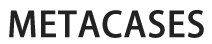Is It Safe to Shop at Omilara.com
At omilara.com, we go to the extreme to ensure the safety of our customers' information. We do not store your payment information on the website. Payments made through PayPal are processed by PayPal Company, It is considered to be secure and trustworthy. We also do not disclose your information to third parties. For more details, please see our privacy notice. It is safe to shop at omilara.com.
I Want to Make Orders
Please place orders using our online shop system for the products you prefer. It is quite easy to register with omilara.com. Go shopping right away. If there is a special occasion, please first kindly contact our customer service representatives at [email protected]. Before placing orders, please register with omilara.com. By the way, any products added to your online cart remain there until you check out or remove them.
I Can’t Log In
Please follow the following instructions:
1. Check your login details. Your login username is the email address you used for registration. It might be a problem caused by omilara.com system maintenance - Please wait 30 minutes and try again.
2. Ensure that cookies from www.omilara.com are accepted in your browser (Internet Explorer or others). If the above methods still do not work, please contact customer service at [email protected]. Our customer service representative will help you to resolve the issue.
3. TIP: If you're not sure if the problem is with us or you, please test by logging in with a different computer, or trying different browsers.
4. If you have forgotten your password, please go to login/register page to click "Forgot Your Password" to get a new password.
5. If you made a mistake when you registered, you can't access your account, and you've never made any orders, it might be quickest to just use the registration to sign up again for a new account.
How Can I Check The Status of My Order After the Payment
During the process of purchase, you will receive several emails from us. There will be an email confirming your order information. We will also email you the tracking number after we ship out your package. You also can log in to your account to check your order status. You can also contact our customer service representative at [email protected] to get assistance.
Cancel Your Order Before Payment
If you have not paid for your order, there is no need to contact us to cancel it. We receive hundreds of "test" orders each day which our members are using to quote certain cart contents and save the invoice for later reference.
We ignore all orders until a matching payment is received. So if you haven't paid, don't worry, we're not processing your order. You are under no obligation to follow through and pay for an order. Note: The unpaid order will be expired if you do not checkout within 15 days. You can place the order again if it is expired.
Cancel Your Order After Payment
If you have already paid for your order and wish to cancel, please contact customer service at [email protected] as soon as possible.
Change Your Order After Payment
Please contact us at [email protected] and put the order on hold while you decide. This will stop the packing process so you still have a chance to make changes.
To add items to your order without canceling any previous items, contact us. There is no charge for this service. Note: If the goods have already been shipped we cannot cancel or change the order.
Do You Have A Guarantee or Warranty
All the products are produced strictly in accordance with the production procedures: quality inspection on the assembly lines and strict quality inspection for the finished products. Only high-quality goods can leave the factory and all our manufacturer's factories. We have a QA team who tests your ordered products are functioning correctly before they are packed and sent to you. This is in addition to the normal quality assurance checks that all the goods have passed in the factory line. If you want to know about Return Policy, Please Click Here.
Why Was My Paid Order Canceled
Why did you refund my payment?
If we returned your money to you and closed your order, it is most likely because we were unable to verify your payment, or the products you ordered are out of stock. In most cases, our customer service will contact you by phone or email to discuss the matter with you, but if we cannot get in touch with you within 5 days after we receive your payment, we will automatically return the funds to you. It is our responsibility to ensure the safety of your money and purchase order. Possible reasons for refunding money are:
- PayPal account name and address do not match your order's shipping address, and there was no response when we try to contact you.
- The products you ordered are out of stock (we usually keep our inventory stocked and updated), and there was no response when we try to contact you.
I Want To Cancel An Order Placed Wrongly
1. CANCELLATION BEFORE PAYMENT
If you have not paid for your order yet, there is no need to contact us to cancel it. We receive hundreds of "test" orders each day which our members are using to quote certain cart contents and save the invoice for later reference.
We ignore all orders until a matching payment is received. So if you haven't paid, don't worry, we are not processing your order.
Please note the unpaid order will be expired if you do not checkout within 15 days. You can place the order again if it is expired.
2. WITHDRAWING AN ORDER AFTER PAYMENT
If you have already paid for an order and want to cancel it, please contact us at [email protected] as soon as possible.
If you are uncertain about something in your order and you wish to change it, please contact us and put the order on hold while you decide. This will stop the packaging process so you still have time to make changes. If the package has already been shipped we cannot cancel or change the order.
If you want to cancel an order because you want to add further products, but not cancel the previous items, simply contact us and we will process it, usually for no extra fees.
If the order is in an early processing stage you may be able to change and cancel it. You can ask for a refund or keep your payment as a credit.
Checking Orders
During the process of purchase, you will receive several emails from us. There will be an email confirming your order information, and we will also email you the tracking number after we ship out your order. You also can log in to your account to check your order status.
You can also contact our customer service representative at [email protected] to get assistance.